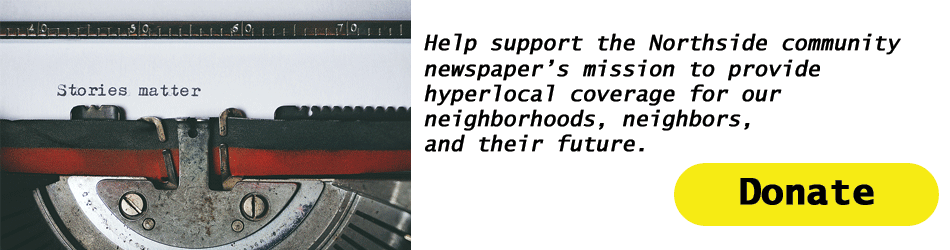Your Organizing Guru: How to save time and money while reducing stress
Spring is just around the corner, along with my FAVORITE day of the year: “March 4” (say it out loud, and you’ll “get” what I love about it. If you don’t, call me and we’ll talk). Are you moving ahead and making steady progress on your goals for the year?
Do the SYSTEMS you have in place make good on the promise of this acronym? Are they Saving You Stress, Time Energy & Money? If not, take heart by remembering that practice and repetition are the keys to improving any skill. Organizing your workspace in ways that support your working more productively is a skill that can be learned and refined with time, attention, willingness and did I mention repetition?
So, before I address Part II of What It Takes To Set Up Systems that Work, let’s review the premise we covered in last month’s column:
There are three components to getting – and STAYING – organized:
Methodology – a way to think about what you are organizing. This first tool was the topic of our February issue. Tools – our topic this month.
Maintenance – your good habits – or someone else’s. This is our topic next month, and is actually the MOST important key in my view, so watch for it! And you’ll know whether your workspace is or isn’t well “organized” based on how YOU answer the following four questions:
Does it work?
Do you like it?
Does it work for the people you care about?
AND most important, How quickly can you recover?
Has anything happened in your workplace yet this year that has you caused you to face the last question? It seems as if I’ve been facing it almost every day lately– sometimes several times a day – so maybe some of you are too. This leads us right to our topic this month:
Organizing Tools.
The Tools of Organizing If you’ve lived or worked on the North Side for any amount of time, you know a lot of people are involved with housing renovation and rehab projects. And most of us walk or drive by any number of new construction projects such as the new library, Federal Street housing, the casino, the Science Center and the interestingly named “Bore To the Shore”. (Forgive me if I’ve not included any personal favorites).
Whether residential or commercial, anyone involved with projects along these lines can tell you: “Half of any job is having the right tool!” In fact, you’ll probably agree that a crucial aspect of being able to “recover” from anything well, or do something well in the first place, with minimal frustration, is having the right tool.
Many people spend a significant amount of time and money buying organizing tools which just end up being more clutter, because they didn’t address the questions necessary to determine what tool is the best tool for the job – or even more important, the best tool for them. Eighty percent of your success in setting up systems to help you work more productively will come from choosing and using tools that enable you to maintain the systems you set up!
The Paper Tiger Productivity Institute (PTPI) has identified a basic group of tools that every individual needs to organize their desk. This conclusion evolved out of the work PTPI Founder Barbara Hemphill personally did organizing over 300 individual offices prior to releasing the initial version of the Paper Tiger file indexing software.
Now, all Paper Tiger Authorized Consultants, including yours truly, incorporate these tools in every 8 Hour Miracle™ office organizing service we provide.
We call them The Magic 6™, and you’ve read about them in this column before. It’s the way they work in combination that helps get us back on track when some aspect of our work place setup has gone “wrong”: In/Out/File “In” tray – for new mail and papers you haven’t yet processed “Out” tray – for items that need to go elsewhere “File” tray – for papers you need to file outside the reach of where you sit Wastebasket/Recycle bin/Shredder Calendar System/s – for managing your time and appointments Contact Management System/s – address book, Rolodex and/or an electronic database Action Files — for files containing papers that are currently active.
Things you need to do, or see that someone else does. These can be sorted in 3 ways:
By date (1-31 for each day of the current month, and Jan-Dec for the upcoming months)
By type of action (e.g., “Data Entry,” “Orders Pending” “Waiting for Response”) – also known as “permanent action files.”
By name of project (Macmillan Proposal) or subject (Computer back-up Systems) – or “temporary action files.” When you are finished with the project, they will move to your…
Reference Files – for files containing papers you need or just want to keep. (When you run out of reference file space, you can create Archive Files – just another type of Reference File.) The key to implementing The Magic 6 is that each of the tools be chosen match your style. For example, there are hundreds of types of calendars. Choosing the one that works best for you is crucial to your success in getting and staying organized. No one calendar will work for everyone – in spite of what some companies may say. Obviously there are dozens of other tools you might need – from a favorite container on your desk to hold your pens and pencils to a proprietary software program for managing your projects or your inventory.
Here are a few of my current favorite tools:
Taming the Paper Tiger software – of course! And we’re about to release a web based version, which is very exciting. Google Desktop search —for finding electronic files on my computer with minimal effort. Speedy Scan – if you’ve thought about a “paperless” solution, but haven’t found a practical and cost effective method, this is it! Swift File – the perfect desktop date file “tickler” system for “out of sight out of mind” people like me.
Customized Planner Pad/Getting Things Done weekly calendar pages– yes, I love technology and I make active use of my Blackberry’s calendar feature. Nonetheless, I like seeing how all the pieces of my week (next actions, appointments, key projects, and notes) come together in context. Levenger’s “pocket briefcase” – for holding index cards to capture my ideas and reminders wherever I am. Skype — allows me to speak with friends and family overseas without paying international telephone rates. My Sherpani backpack with laptop compartment — it’s fun, practical and I love the outside zipper pockets for keys and airline tickets.
I’ll address more of my favorite productivity tools in future columns. In the meantime, if you are looking for a tool to solve a particular problem – OR if you have a tool that has made working more productively significantly easier, send me an e-mail. I’d love to hear about it and share it with others
Let me leave you with a final thought we can all use to help us “recover” from whatever we might be facing: “If things go wrong, don’t go with them!” – Roger Babson. Cheryl A. Lowitzer serves on the board of the National Association of Professional Organizers (NAPO, Pittsburgh chapter). She is a certified Paper Tiger Authorized Consultant™ (PTAC™) personally trained and mentored by Barbara Hemphill and the Paper Tiger Productivity Institute. For help finding and working in your Productivity Zone, contact Ms. Lowitzer at 412.231.2127 or via email: cheryl@yourorganizingguru.com